This was a pain-in-the-ass to troubleshoot, so I'm sharing the story here in the hope that it will help someone else.
I have GIMP installed on a Windows 10 machine. Out of the blue, it started hanging on start-up: the main window would appear, but then it would freeze for about 5 minutes. Uninstalling and reinstalling didn't help and no amount of Googling yielded any solution.
The first useful clue I got was after it did become responsive (finally, after the 5-minute delay) and I clicked on the "File" menu-item, causing it to hang again for another 5 minutes. That hinted that the problem was with the "Recently Used" file list. So where does GIMP store the list of recently-used files? Nowhere obvious, it turns out: on Windows, GIMP stores its recently-used file list in C:\Users\%USERNAME%\appdata\Local\recently-used.xbel (which may be shared by other applications). It is an XML-format file. Sure enough, in there are a bunch of references to files on a network share that no longer exists:-

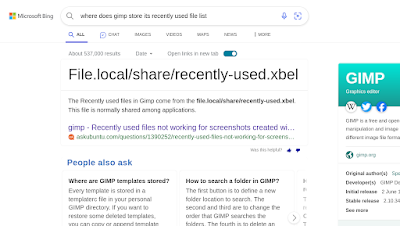
No comments:
Post a Comment