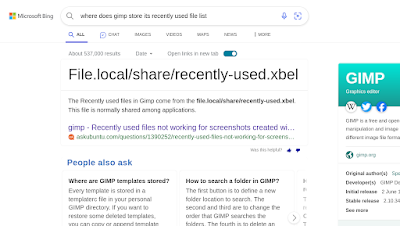This was a pain-in-the-ass to troubleshoot, so I'm sharing the story here in the hope that it will help someone else.
I have GIMP installed on a Windows 10 machine. Out of the blue, it started hanging on start-up: the main window would appear, but then it would freeze for about 5 minutes. Uninstalling and reinstalling didn't help and no amount of Googling yielded any solution.
The first useful clue I got was after it did become responsive (finally, after the 5-minute delay) and I clicked on the "File" menu-item, causing it to hang again for another 5 minutes. That hinted that the problem was with the "Recently Used" file list. So where does GIMP store the list of recently-used files? Nowhere obvious, it turns out: on Windows, GIMP stores its recently-used file list in C:\Users\%USERNAME%\appdata\Local\recently-used.xbel (which may be shared by other applications). It is an XML-format file. Sure enough, in there are a bunch of references to files on a network share that no longer exists:-
I could probably have just deleted the entire file, but it was sufficient to just delete the <bookmark>...</bookmark> sections that referenced the now-absent network share.
I have to give a hat-tip
Bing for leading me to the solution. None of my Google searches along the lines of "where does gimp store its recently used file list" yielded any useful hints about where to look. I was just about to start reading through the GIMP source-code - a daunting prospect - when I decided to try the same search on Bing:-
Even though this result refers to GIMP running on Linux, it was enough: one quick search for a file called "recently-used.xbel" and I was away. And so the score stands at Bing 1, Google 0.